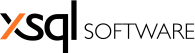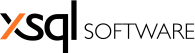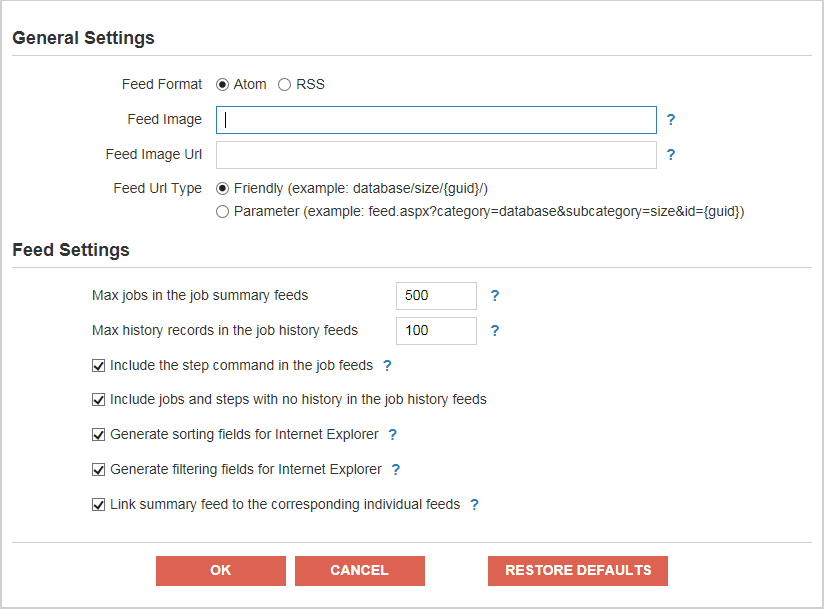The “User Profile” can be accessed from the “user” drop down menu that is visible on the top right corner of the user interface. The user profile contains the following settings:
- Feed Format – indicates the feed format. RSS Reporter supports both standards: “Atom” (the default format) or RSS.
- Feed Image – the URL of the image that you wish to display, such as the company logo. The image will appear on the top-right corner of the feed.
- Feed Image Url – a url that can be associated with the feed image, for example a link to the company site. Note that the url is recognized only by the rss feed. In the case of the atom feed the image url always points to the feed itself.
- Feed Url Type – can be “Friendly” (default) or “Parameter” type. A parameter-based url points to the RSS Reporter page feed.aspx and uses query string to pass feed parameters. The url of a database feed, for example, will look like: feed.aspx?category=database&subcategory=size&id={guid}. A friendly url on the other hand hides the underlying page and all feed parameters. The friendly url of a database feed, for example, will look like: database/size/{guid}/. “Friendly” is the default url type.
- Max jobs in the job summary feeds –allows you to limit the number of jobs that will be included in the job summary feeds. By default RSS Reporter will include the first 500 jobs which in most cases should be more than total number of jobs running on a server.
- Max history records in the job history feeds – by default RSS Reporter will only include up to 100 job history records in the job history feed. You can decide to increase or decrease that number as you wish but please note that this setting does not affect the SQL Server setting that determines how many history records SQL Server keeps in the system tables. RSS Reporter cannot show more history records than are stored in the SQL Server system tables.
- Include the step command in the job feeds – determines whether the actual command for a given step will be included in the job feed.
- Include jobs and steps with no history in the job history feeds – indicates whether RSS Reporter should show jobs and steps that have no history in the job history feeds. A job/step may have no history either because it has never been executed or because SQL Server is not storing any history records for that job.
- Generate sorting fields for Internet Explorer – indicates whether RSS Reporter should expose additional fields for sorting the feed items. Only Internet Explorer recognizes the sorting fields.
- Generate filtering fields for Internet Explorer – indicates whether RSS Reporter should expose additional fields for filtering the feed items. Only Internet Explorer recognizes the filtering fields.
- Link summary feed to the corresponding individual feeds – indicates whether the items of the summary feeds should link to the corresponding detailed feed.
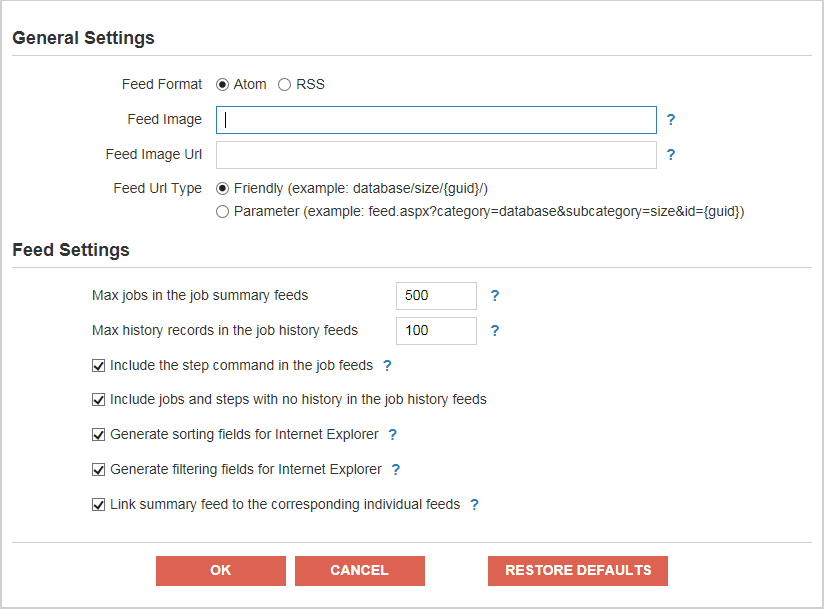
 |
Internet Explorer displays the feed image only when you subscribe to the feed. |